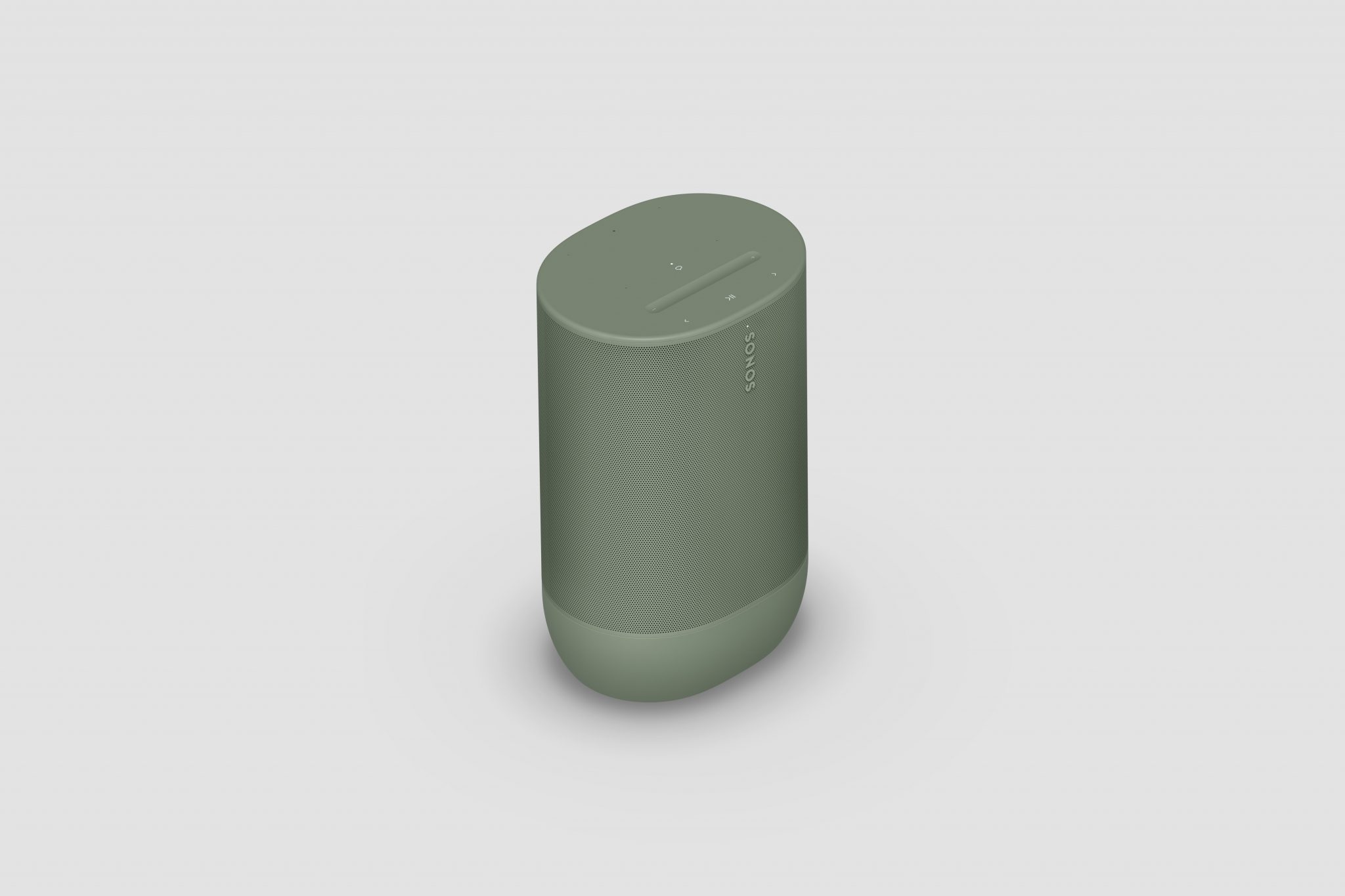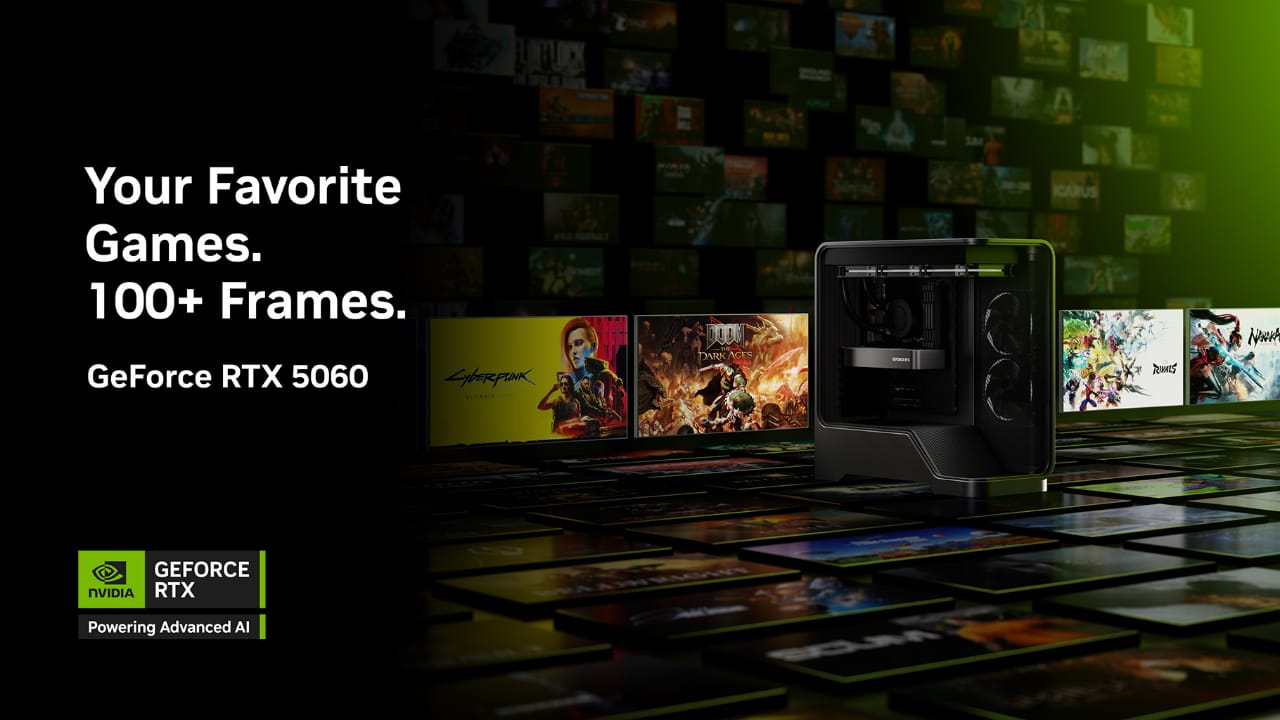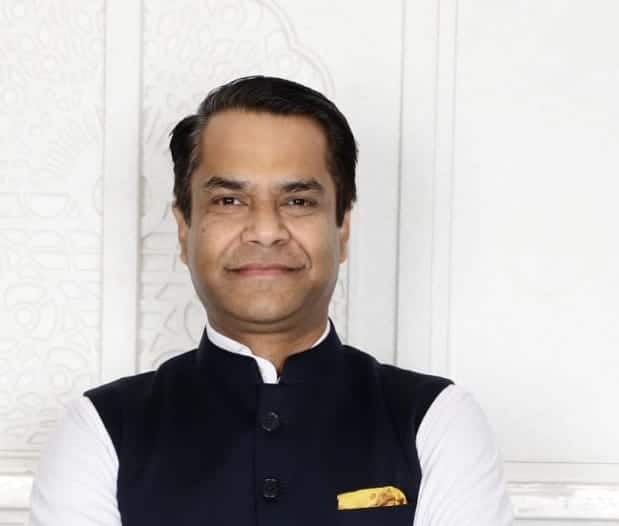عندما تفتح تويتر اليوم سترى شيئاً جديداً: “لحظات” (Moments)، أفضل ما يحدث في تويتر على الفور.
ينشر الناس كل يوم مئات ملايين التغريدات، من بينها أشياءَ لا يمكن أن تعثر عليها في أي مكان آخر عدا تويتر: محادثاتٌ بين قادة العالم والمشاهير، أناسٌ يوثقون الأحداث فور وقوعها، التوجهات الثقافية الجديدة، تعليقاتٌ مباشرة على مباراة الليلة المهمة، وغيرها الكثير. ونعلم أن العثور على هذه المعلومات، التي لا توجد إلا على تويتر، يمكن أن يمثل تحدياً كبيراً، خاصة إذا كنت لا تتابع حساباتٍ معينة. لكن، يجب ألا يكون هذا الأمر صعباً!
تساعدك ميزة “لحظات” (Moments) في العثور على أفضل ما في تويتر بسهولة اللمس على أيقونة– وبغض النظر عمن تتابع. كل ما عليك هو التوجه إلى علامة التبويب الجديدة “لحظات”، حيث ستجد المواضيع المنتشرة بسرعة في تويتر.
كيف تعمل هذه الميزة
عند لمس أيقونة البرق في هاتفك ستفتح قائمة “اللحظات” المهمة حالياً. وستجد تحديثاتٍ سريعة لهذه القائمة كلما ظهرت مواضيع جديدة. يمكنك السحب بإصبعك نحو مواضيع محددة مثل “الترفيه” و”الرياضة” للعثور على مزيدٍ من المنشورات من الأيام القليلة الماضية.
كيفية التعامل مع “اللحظات”
عندما تضغط على إحدى “اللحظات”، ستنتقل إلى فقرة موجزة تحتوي على العنوان والوصف.
اسحب بإصبعك للغوص في الموضوع، وستجد مجموعة شاملة من الصور ومقاطع الفيديو ذات التشغيل التلقائي ومقاطع “فاين” (Vines) وصور GIF.
اضغط مرة واحدة وستظهر التغريدة كاملة، حيث يمكنك تفضيلها وإعادة تغريدها وغير ذلك. أما الضغط المزدوج فيتيح لك تفضيل التغريدة مباشرة.
ويشير شريط التقدم في الأسفل إلى القدر المتبقي من تغريدات هذه “اللحظة”.
أما السحب لأعلى أو لأسفل فإنه يغلق اللحظة ويعيدك إلى الدليل.
وفي نهاية “اللحظة”، يمكنك الضغط على زر المشاركة “لتغريد” أفكارك وإرسالها إلى متابعيك.
متابعة “لحظة” معينة
يتم تحديث “اللحظات” كلما توفرت معلومات جديدة أو ظهرت تغريدات مهمة. وإذا رأيت نقطةً زرقاء في الزاوية العليا اليمنى من الصورة المرتبطة “باللحظة” فذلك يعني أنه قد تم تحديث الموضوع بعد مشاهدتك الأخيرة له. وبالنسبة للمواضيع التي يتم تحديثها بسرعة – مثل الأحداث الرياضية المباشرة، أو حفلات الجوائز والمسابقات، حيث من الضروري أن تعرف ما يحدث فيها أولاً بأول – فستجد خياراً لمتابعة تلك “اللحظة”، وهو ما سيدمج تغريدات تلك “اللحظة” في خطك الزمني مباشرة. وبذلك يمكنك متابعة آخر التحديثات آنياً دون الحاجة للتنقل جيئة وذهاباً بين علامات التبويب. وعندما ينتهي الموضوع، فإن التغريدات ستنتهي كذلك، ويعود خطك الزمني كما كان من قبل.
حالياً، يعمل فريق المحتوى لدينا على تجميع معظم “اللحظات”، وتتم المساهمة ببعضها من قبل شركائنا مثل Bleacher Report، Buzzfeed، Entertainment Weekly، Fox News، Getty Images، Mashable، MLB، NASA، New York Times، Vogue، Washington Post. ومع أننا نتعاون مع مجموعةٍ صغيرة من الشركاء حالياً، إلا أننا نخطط لتوسيع هذه القائمة في المستقبل، إذ أن مجتمع تويتر يفاجئنا باستمرار بمواضيعَ وابتكاراتٍ رائعة، لذا فإننا نتطلع لرؤية استخدامات جديدة مبهرة لميزة “لحظات” قريباً، من مزيدٍ من الشركاء.
سنطرح ميزة “لحظات”، في المرحلة الأولى، للمستخدمين في الولايات المتحدة على أنظمة أندرويد وآيفون ونسخة الويب لسطح المكتب. لكن كما هو الحال مع التغريدات، يمكن نشر “اللحظة” في أي مكان: فإذا وجدت رابطاً “للحظة” ما في تغريدة أو رسالة خاصة، أو كانت مضمنة في مكان آخر، فإن بإمكان المستخدمين خارج الولايات المتحدة التمتع بالتجربة ذاتها التي نطلقها اليوم. ونعمل جاهدين لتوفير هذه الميزة في بلدانٍ ومناطق أخرى خلال الأسابيع والأشهر المقبلة. تابعونا لمعرفة آخر المستجدات!

When you open Twitter today you’ll see something new: Moments, the best of what’s happening on Twitter in an instant
Every day, people share hundreds of millions of Tweets. Among them are things you can’t experience anywhere but on Twitter: conversations between world leaders and celebrities, citizens reporting events as they happen, cultural memes, live commentary on the night’s big game, and many more. We know finding these only-on-Twitter moments can be a challenge, especially if you haven’t followed certain accounts. But it doesn’t have to be
Moments helps you find the best of Twitter as easily as tapping an icon – regardless of who you follow. Just visit the new tab called Moments, where you will discover stories unfolding on Twitter
How it works
Tapping on the new lightning bolt tab on your phone opens a list of Moments that matter now. As new stories emerge throughout the day, we continue to update this list. Looking for more? You can also swipe through to topics including “Entertainment” and “Sports” to find more stories from the past few days
Engaging with a Moment
- When you click into a Moment, you’re taken to an introduction with a title and description
- Start swiping to dive right into the story, with immersive full-bleed images and auto playing videos, Vines, and GIFs
- A single tap gives you a fuller view of the Tweet, which you can favorite, Retweet, and more. A double tap lets you instantly favorite the Tweet
- The progress bar at the bottom indicates how much more each Moment has to offer
- Swiping up or down dismisses the Moment and takes you back to the guide
- At the end of a Moment, click the share button to Tweet your thoughts, and send it out to your followers
Following a Moment
Moments are often updated as new information or great Tweets become available. You’ll know a story has been updated since your last view when you see a blue dot in the upper right-hand corner of the image associated with the Moment. For stories that update very frequently — like live sporting events or awards shows where it’s critical to know what’s happening minute by minute — you’ll see an option to follow the Moment, which blends the Tweets directly into your timeline. So you can keep track of the latest updates in real time without having to tap back and forth between tabs. When that story ends, so do the Tweets, leaving your timeline just as it was before
Read more about the Moments feature and how the desktop version works
Today, most moments are assembled by our curation team, and some are contributed by partners like Bleacher Report, Buzzfeed, Entertainment Weekly, Fox News, Getty Images, Mashable, MLB, NASA, New York Times, Vogue and the Washington Post. While we’re working with a small group of partners now, we plan to expand it in the future. The Twitter community continually surprises us with wonderful storytelling and creativity, so we look forward to seeing new and exciting uses of Moments from more partners soon. [Read our principles and guidelines for curating Moments
To start, we’re introducing Moments to people in the US across Android, iPhone, and the desktop web. But as with Tweets, a Moment can be shared anywhere: if you discover a link to a Moment in a Tweet or DM, or embedded elsewhere, those of you outside the US can enjoy the same experience we’re rolling out today. And we’re hard at work to bring this same functionality to more places in the coming weeks and months. Stay tuned for more updates!


 أسواق5 سنوات ago
أسواق5 سنوات ago
 عقارات5 سنوات ago
عقارات5 سنوات ago
 سيارات5 سنوات ago
سيارات5 سنوات ago
 فن5 سنوات ago
فن5 سنوات ago
 منوعاتسنتين ago
منوعاتسنتين ago
 مطاعم4 سنوات ago
مطاعم4 سنوات ago
 عطورات3 سنوات ago
عطورات3 سنوات ago
 عطورات4 سنوات ago
عطورات4 سنوات ago